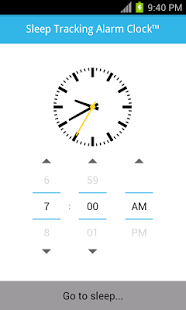Sleep Tracking Alarm Clock 1.3.0
Free Version
Publisher Description
Sleep Tracking Alarm Clock (previously known as Light Sleep Alarm Clock) is a smartphone app that will monitor your sleep patterns and will try to wake you up gently, while you are in a light sleep phase. And you do not have to keep the phone on your bed while sleeping, like with other similar sleep tracking apps.
During the night we pass through multiple phases of light and deep sleep mixed with brief periods of awakening and REM sleep (the sleep stage when dreaming occurs). Those stages change at different points each night for different people. When you are woken up in the morning, it is best that this happens during a light sleep phase or when you are already almost awake. Being woken up from deep sleep is a stressful experience, which can explain why there are mornings when you feel especially sleepy and tired.
This app tries to improve the quality of your sleep by monitoring your sounds and movements during the night and gently waking you up in the last half hour before the set alarm time - if it senses that you are in a light sleep phase or even awake for a short moment and not letting you get into deep sleep again just before the alarm rings. With this app most of the time you will be waking up during your optimal sleep phase, which will help you have pleasant mornings and feel refreshed.
Unlike many similar sleep-tracking apps that use the accelerometer of your smartphone, with Sleep Tracking Alarm Clock you do not have to keep the phone on your bed or under your pillow while you are sleeping. Instead this sleep tracking app uses your phone’s microphone to monitor the smallest changes in the sound levels around it and tracks your sleep cycles this way. No more worrying if you will accidentally smash or drop your smartphone during sleep. Your phone should stay on your bedside table and not on your bed. Just start the app while you are charging your phone overnight somewhere close to your bed. The night display mode of the app is specially designed not to bother you with bright lights while you are sleeping and to save power on AMOLED displays. Inspired by the “quantified self” movement, this clock app will provide a lot of data about the quantity and the quality of your sleep. In the sleep summary dashboard you will see how much time you spent in bed and the actual duration of your sleep. Also a sleep efficiency percentage will be displayed as well as a graphical representation of your sleep patterns during the night, showing when and for how long you were awake or in a very light sleep phase. The ‘Sleep Log’ feature provides additional historical information for your sleep in the past days. This clock app also features desk dock integration that can start the alarm clock automatically when you put your phone on a dock for charging.
About Sleep Tracking Alarm Clock
Sleep Tracking Alarm Clock is a free app for Android published in the Health & Nutrition list of apps, part of Home & Hobby.
The company that develops Sleep Tracking Alarm Clock is bromelain. The latest version released by its developer is 1.3.0. This app was rated by 1 users of our site and has an average rating of 3.0.
To install Sleep Tracking Alarm Clock on your Android device, just click the green Continue To App button above to start the installation process. The app is listed on our website since 2014-01-10 and was downloaded 13 times. We have already checked if the download link is safe, however for your own protection we recommend that you scan the downloaded app with your antivirus. Your antivirus may detect the Sleep Tracking Alarm Clock as malware as malware if the download link to bg.angelov.light.sleep.alarm.clock is broken.
How to install Sleep Tracking Alarm Clock on your Android device:
- Click on the Continue To App button on our website. This will redirect you to Google Play.
- Once the Sleep Tracking Alarm Clock is shown in the Google Play listing of your Android device, you can start its download and installation. Tap on the Install button located below the search bar and to the right of the app icon.
- A pop-up window with the permissions required by Sleep Tracking Alarm Clock will be shown. Click on Accept to continue the process.
- Sleep Tracking Alarm Clock will be downloaded onto your device, displaying a progress. Once the download completes, the installation will start and you'll get a notification after the installation is finished.